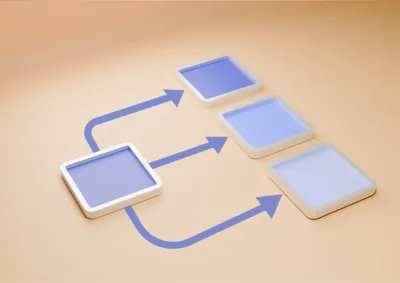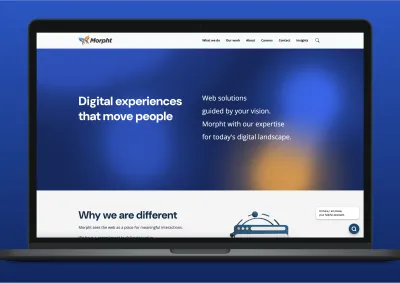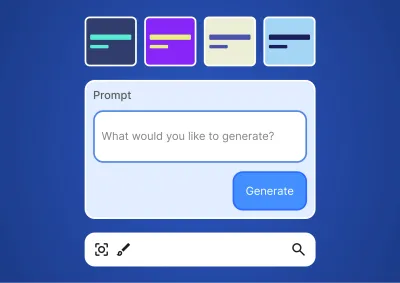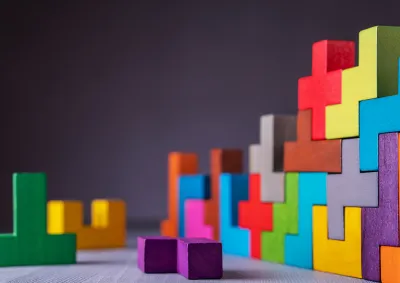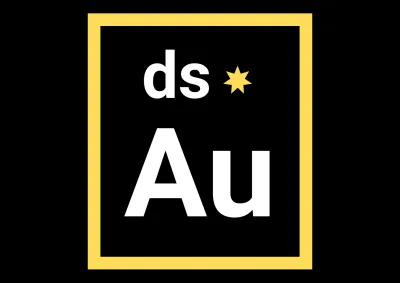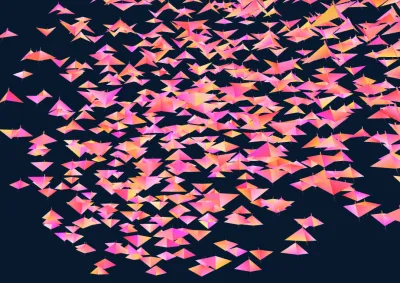Design FAQs
User experience (UX) refers to any interaction you (the user) have with a product or service. UX design considers every element that shapes this interaction, how it makes you feel, and how easy it is for you to accomplish your desired tasks. The goal of UX design is to create not only highly usable interactions with a brand but also relevant, useful and pleasant experiences all round.
That’s a loaded question. To point to good examples of a finished product is to make a value judgement based on visual design. When briefing UX designers, business owners often point to famous brands and ask to emulate their designs. These other brands don’t necessarily share the same target market or user base. So how can they be sure that strategy would work for their business?
At Morpht, we follow a human-centred design approach that also takes into account business vision and priorities to find that middle ground between what the user wants and what the business needs to succeed.
UX (user experience) and UI (user interface) are two interdependent terms. UI generally deals with using commonly recognised patterns to support the interaction between users and computer systems, software and applications. It’s the navigation on a site, the submit button on a form. It’s the refresh button to reload your browser, etc. UX deals generally with a user's overall experience with a brand, product or service by working out a user's primary tasks and prioritising those above all else. It’s about simplifying the interaction, helping users through a journey and getting them to a desired destination.
While some think that UX design is a dying profession, there’s only evidence in the job market pointing in the opposite direction with record job listings. If UX design is dying, what’s it being replaced by? A UX Design role bridges and connects various functions in an organisation. A UX designer, unpacks business strategy, dives into user data, understands user needs and motivations, facilitates the ideation of solutions and then maps out the most efficient, engaging and useful experience for a user. They’re the glue and the compass for a multi-functional team.
Insights